best computer anti virus protection – which anti virus system to use – how to protect your computers
There are many anti-virus options out there, different types of programs that can protect your computer from viruses, and harmful threats. How do we
choose from the list of anti-virus programs out there? What to look for? How to choose the most suitable protection for our computer? I will try and give you a review good enough to help you make a logical decision, which anti-virus program suit you best.
Free Anti-Virus programs:
There are some anti-virus programs which are free. They might be enough for you to use.
- AVG – AVG anti-virus program, is a freeware program (costs nothing). This anti-virus program is well known and most usable for
 the home user, simple to manage. Anyone who wants basic protection of its computer can trust this anti-virus to have good protection for your windows computer. This is one of the most recommended anti-virus for a client computer.
the home user, simple to manage. Anyone who wants basic protection of its computer can trust this anti-virus to have good protection for your windows computer. This is one of the most recommended anti-virus for a client computer.
- Microsoft Essentials
– Microsoft Essentials anti-virus program, is a free program, by Microsoft for registered operating systems, with a valid registered key. You will be able to download the program and install it, and after validating that your operating system is genuine, you will be able to enjoy the Microsoft anti-virus program for free. Using this anti-virus it seems to be working just fine, so you can give it a try.
- AVIRA – AVIRA Anti-virus program, is a freeware program, less known by most users, but
 this anti-virus includes child control by Parental Control, which can block unwanted websites, and protect our children from accessing harmful websites. You might give this anti-virus a try, and see if it suit your needs.
this anti-virus includes child control by Parental Control, which can block unwanted websites, and protect our children from accessing harmful websites. You might give this anti-virus a try, and see if it suit your needs.
- AVAST – AVAST Anti-virus program, is a freeware program, that most home users tend to use. This Anti-virus program gives good protection against viruses, it gives protection against harmful website browsing, it has firewall protection against hackers while hiding
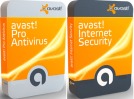 your identity, and has mailbox protection against spam.
your identity, and has mailbox protection against spam.
- BITDEFENDER – “BitDefender” anti-virus program, is an online anti-virus scanner that can let users scan their computer, without installing anything. The benefit on online scanning are a bit minor against programs which are sitting on your computer and protect your computer locally, but it might solve an immediate threat in case you don’t have an anti-virus yet, you can let it scan your computer and see if it can find the virus that might resident on your computer.
Anti-Virus programs that are not free:
Anti-virus programs that can protect you from viruses and spyware threats are:
- McAfee – McAfee anti-virus program, is a well-known anti-virus which is used by many. The McAfee anti-virus is a TSR program, that takes quite a bit of computer resources, and might not be usable for week computers. You might consider having at least 4GB of RAM, to use this anti-virus program. This program has Malware protection, it has a fast scanning engine, and has a user-friendly management interface.
- NORTON – Norton anti-virus program, is one of the oldest anti-virus programs out there and it used to be the most common anti-virus for home and organization users. I have to say I used to use this program a long time ago, and since then better anti-virus programs have been published, and I lost interests with this anti-virus. The new version might be a good one, but I didn’t check it yet, I still prefer other anti-virus programs. You can choose to check it out, it has a long history, and they might have learned from the historic experience and improved their anti-virus engine, so check it out.
- TrendMicro
– TrendMicro anti-virus program, is a great anti-virus, it has a very reliable virus engine, a good solution for organizations, less recommended for home users (it is a bit heavy, in terms of performance). Their organization management center is a great solution to master the spread and prevention of viruses across the organization. The center enable automatic installation and updating of any client across a Windows domain network. I have to say the anti-virus client-side, requires many resources, and might slow down the performance of a weak computer. This is a very recommended anti-virus program for an organization, no matter how large it is, the IT manager will thank you for implementing it in your organization.
- ZoneAlarm – ZoneAlarm anti-virus program, used to be a well known and used home anti-virus. It greatness went down in
time. I haven’t checked their latest anti-virus program, but when this software was a freeware many home users loved to use it, it had a pretty easy to use management console, in time it became a shareware program, and you have to pay for full coverage.
This is not the whole list of anti-virus programs since there are many other options, but I chose to give a review of some of the most known ones that I know are more common among home users and organizations. You don’t have to follow my recommendation, you can just choose to test some of the others, and maybe some of the anti-virus program I have mentioned here, and maybe you will have a different opinion than mine. I am just giving my opinion.

